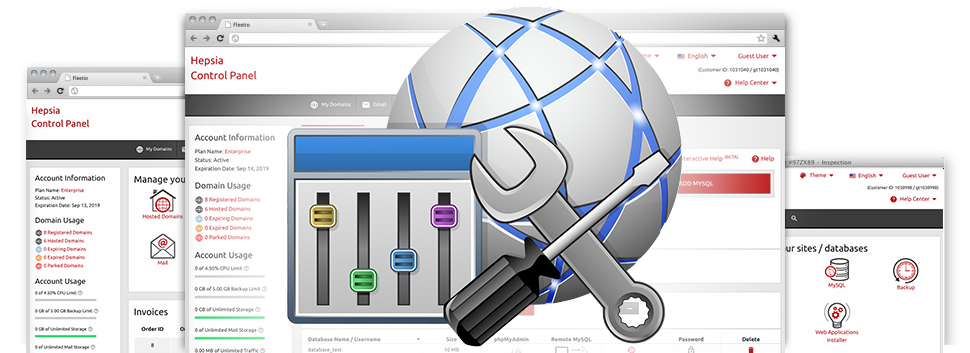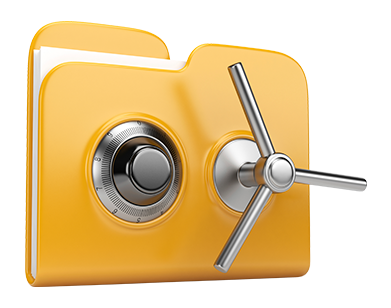Inside the nameURsite Site Control Panel, you can find a variety of Advanced Tools. They are created for cloud hosting users who’re accustomed to managing their web hosting setting. Having said that, because of the simple user interface of the Site Control Panel, they’re just easy to work with, even for rookies. Also, we’ve designed an array of thorough how–to courses which can help newbie customers easily find out how to operate the tools!
Hotlink Protection
Shield yourself against bandwidth theft
From your nameURsite Site Control Panel, you will be able to instantly defend all of the pictures on your web sites from being employed any place else devoid of your authorization. And you will achieve that with only several clicks of the mouse working with nameURsite’s Hotlink Protection tool.
Everything you should make is just opt for the domain you would like to defend and start the Hotlink Protection. Changes will take effect in the blink of an eye and your pictures are going to be protected against illegal use and data transfer thievery.
.htaccess generator
Auto generation of .htaccess files
By means of the .htaccess file, you can quickly control your website – create redirections, generate password guarded directories, etc. From the nameURsite Site Control Panel, it’s easy to make completely new .htaccess files using the impressive .htaccess Generator.
You don’t need to learn a single thing as related to .htaccess files to operate nameURsite’s .htaccess Generator. Only state the adjustments you need to produce while using tool’s uncomplicated interface and it will immediately create the needed code for you.
IP blocking
Block out malevolent IP addresses from your web site
Within the nameURsite Site Control Panel we’ve included an exceedingly convenient tool that allows you to reduce the ability to access your websites by blocking unique IP addresses. Using the IP blocking tool, it’s possible to halt an IP address or even an entire range of IPs from using your website. To see which IP addresses produce the ’bad’ site traffic to your website, you can check out the Stats Manager.
All IPs are stopped up promptly and nobody will have a way to find or access your site from them any more.
PHP configuration
Modify the PHP rules for your personal site
Along with any of the cloud hosting offers from nameURsite, you may choose the PHP build for your sites – coming from aged PHP releases including PHP 4 to the most recent stable releases. It can be done with merely a click of the mouse. All the corrections are carried out immediately. For every single PHP version, you have access to the php.ini file for use on your website, so that you can completely modify the way PHP works.
You will find a slimmer interface, which lets you easily change the most essential PHP options. At any time, you may as well go back to the standard settings so as to recover a back up copy.
Cron Jobs
Make automated planned tasks
When there is a thing that your website or application is required to complete every single day, you can actually automate it with the help of a cron job. Cron jobs help you build timetabled tasks, that may be executed at specific time periods. You can create cron jobs to e–mail you the reputation of your site day–to–day or to erase temporary files once a week so as to free disk space with your web hosting account.
Every cloud hosting plan is enabled with a various amount of cron jobs. More cron jobs can be bought at any moment from your Site Control Panel.
Password Protection
Simple way to give protection to all your data files
If you’d like to make a place inside your site that can be visible only to the users you would like, it is possible to take benefit from our Password Protection tool. Utilizing it you can quickly generate a password protected folder that’ll be encrypted and available simply to you and also anybody who you share the logon details with.
The directory will be shielded instantaneously and no one else can check out what exactly is on the inside. You’re going to be the sole individual who will be able to adjust or switch it unless you opt to approve additional clients to view it.
URL redirection
URL re–direction with several mouse–clicks
In the nameURsite Site Control Panel, you are able to instantly divert your domain to an alternative area through the help of the URL Redirection tool. It’s extremely user–friendly and uncomplicated – all you need to do is specify where exactly your web site is going to be linked to. No requirement for any type of .htaccess files, PHP redirections, DNS configurations, etcetera to be made. Your domain name will be redirected for the fresh spot in an instant.
It is possible to terminate the domain name redirection anytime. All you should actually do is go to the URL Redirection tool and eliminate the domain re–direction. After that your website is going to start pointing towards the original location.